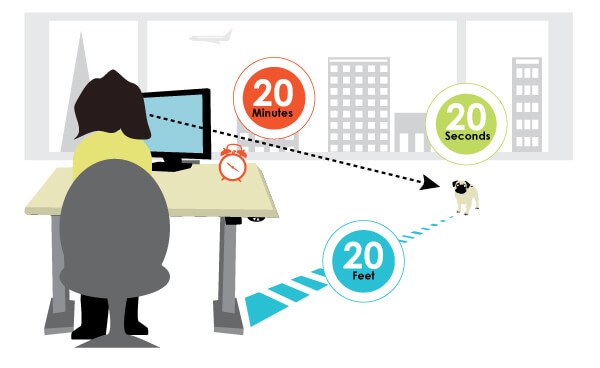If you work with a computer for more than seven hours each day, take a 20-second break right now, look at an object that is 20 feet away, and start reading. The 20-20-20 rule is defined as a 20-second break to look at something 20-feet away every 20-minutes.
Symptoms and Causes
According to the American Optometric Association, the most common symptoms associated with Computer Vision Syndrome (CVS), or Digital Eye Strain, are headaches, blurred vision, dry eyes, and neck or shoulder pain.
These discomforts are associated with the prolonged use of a cell phone, computer, or tablet, which most of us come in contact with on an hourly basis. Symptoms may be caused from poor lighting, improper distance from the screen, or seating posture.
Do any of these apply to you? If so, we have some tips on how to prevent CVS.
Tips to Help Prevent CVS
Angle of your computer – Make sure to leave your computer screen 4 – 5 inches below eye level. Also, give yourself at least 25 inches of space between your computer screen and where you are sitting, contingent on the size of the screen of course.
Amount of glare on your screen – To reduce glare from overhead lights, it is recommended that you purchase an anti-glare screen filter to place on your monitor to protect your eyes. Another form of glare can come from a window, so make sure you use curtains or blinds to keep unnecessary light away from your monitor. Adequate lighting is essential, but an overabundance of it will cause strain and blurred vision.
Monitor settings – If your monitor seems too bright or too dark, having it calibrated will decrease headaches and vision issues caused by squinting and fatigue. In addition to the brightness of the screen, you should adjust the size of your text so it is two or three times the size of the smallest text that you can read.
Seating Position – This tip works in conjunction with the angle of your computer. Your chair should conform to your body, havepadding, and your feet should be able to rest on the floor evenly. Make sure you adjust your seat so your wrists are not resting on the keyboard as well. We don’t want CVS and carpel tunnel, do we?!
Remember to take 20 seconds to look at something 20 feet away every 20 minutes. Your eyes will thank you!