Students and employees across the country are starting to work and learn from home. It is becoming the standard, but steps need to be taken to ensure that accessibility is not sacrificed at the cost of convenience. Thankfully, various applications are closing the gap that is being left open. Here are a few tools to make working from home with a visual impairment a breeze.
Keeping in Contact
Keeping in contact with the rest of your team is crucial when members of your team is out of the office. Accessible applications like Zoom are making it easier to virtually meet with your team. Zoom offers tools such as closed captioning, screen reader support, and keyboard shortcuts to make it easier for visually impaired users to access meetings without the hassle of dealing with an inaccessible interface.
Free Tools
If you are used to having accessibility tools like JAWS Screen Reader, ZoomText Magnifier with Speech, and Fusion, Freedom Scientific, the developer of these apps, is offering free licenses for all visually impaired college students and workers from now until the end of June. To register, visit the link below and type in your email address for your free license. Freedom Scientific is also offering webinars on setting up the programs. https://portal.freedomscientific.com/SponsoredSoftware
Getting Essentials
With transportation options being reduced, getting essential items like food and toiletries are valid concerns. Using apps such as Instacart can make it easier to get these items delivered to your home so you can get back to your work. To learn more about shopping with a visual impairment, read more about our blog on the topic here.
With these tools, we hope that you are more comfortable with working from home. If you still have questions, you can contact us at (315) 797-2233 for more information and help setting up any of these programs.