Social Media is a great way to connect with family, friends, and people all around the world. It’s how we celebrate important moments in life, and also, cat pictures. However, social media platforms were not designed to accommodate those with visual impairments. In recent years, platforms like Facebook, Instagram, and Twitter rolled out features dedicated to improving accessibility. With some small adjustments and a few extra minutes, you can easily make social media more accessible for the visually impaired community.
Adding Image Descriptions to Your Captions
When writing a caption for your image, you should add an image description below your regular caption, usually within brackets. This is the easiest method to allow screen readers to describe the image.
The descriptions should be a short, detailed message of what is in the picture. You want to paint a picture for the viewer who is utilizing a screen reader, so feel free to convey emotion in your description of the picture. If it is a funny picture, feel free to add a little humor to the caption. If it is a video, explain the some of the visuals a sighted person might see, but a blind or visually impaired person may not.
Adding image descriptions are simple and can be integrated into all social media platforms. Think of this as another way to convey the message of the content you post while also giving those who use screen readers the ability to engage with your posts.
How to Add Alt-Text
Similar to image descriptions, people who use screen readers are able to hear the image description is by using Alt-text. However, instead of adding a description at the end of your caption, there is a separate text box to add just the image description. Most platforms use artificial intelligence to generate descriptions, and while this is a really good step forward, alt-text descriptions are not always accurate. Plus, nothing beats a description that is written by an actual human being.
Adding alt-text is slightly different for each platform. To add alt-text on Twitter, you first have to enable it in your general settings. Then, there will be an “Accessibility” option that enables the ability to add alt-text to pictures. Facebook easily allows you to add alt-text by directly editing the picture you post. To access alt-text on Instagram before you press share, there is an “Advanced Settings” option at the very bottom. Once you are in that menu option, you need to scroll to the bottom to add alt-text to your images.
Captioning Videos
While this might involve some more work, this is something that will not just help those who are visually impaired, but those in the deaf community as well.
While you can caption videos on your own, it can be time-consuming if you don’t have video editing experience. Luckily, there are apps available to make adding captions to videos simple and easy. Apps such as Clipomatic, used by Representative Alexandria Ocasio-Cortez, caption videos for users, with simple tools to adjust the text. Other options are available as well at different price points.
CamelCase Your Hashtags
Hashtags. You either love them or hate them, but if you’re using them, it is best to use CamelCase on all hashtags. CamelCasing is when you capitalize the first letter in every word in a sentence. This increases the readability of the hashtag for individuals who use screen readers. So instead of typing #liveyourvision, try out #LiveYourVision.
Be Careful with Emojis
Screen readers describe whatever the emoji is literally doing. If you put a smiling emjoji , the screen reader will talk back with, “emoji – smiling.” Although that was an easy one, this can lead to confusion depending on what the emoji is. Also, while you may want to put several laughing emojis, would you want to hear “person laughing” several times? So please, emoji responsibly.
These simple changes can mean a world of difference to people who are visually impaired. No matter how you decide to implement these tips into your everyday social media habits, it is important to make social media platforms more inclusive for everyone.
We are taking these steps to enhance our social media platforms for users who are blind or visually impaired. To see live examples of these techniques, make sure to follow us on Facebook, LinkedIn, Twitter, and Instagram.